
Top 10 tools to manage your productivity
Optimizing your schedule can really simplify your daily life and help you accomplish your tasks without stress.
And believe me I know what I'm talking about, having made logistics and organization my job 🙂
Luckily for you, there are plenty of super handy tools to help you organize your day and be more productive.
Trello

Trello is like a virtual whiteboard where you can pin your ideas and organize your tasks into lists. You can collaborate with your teammates in real time, assigning them tasks and adding comments. It’s flexible, intuitive, and fully customizable to meet the specific needs of your project. In short, this app simplifies project management by making the process more visual, interactive, and collaborative.
For example, each "post-it" on your Trello board is called a " map ". You can create cards for each task or idea you have. Then you can move them between different lists to track their progress. For example, if you start working on a task, you move it from the list "To do" to the list " In progress ". Once finished, you move it to the list. " Finished ".
Todoist

This handy app lets you create to-do lists to organize your days. Think of it as your own personal productivity assistant that’s always at hand. You can add all your tasks, big or small, and assign them priorities and due dates. This helps you visualize what needs to be done first and avoid delays.
One of the best features of Todoist is how easy it is to use. You can quickly add tasks, set reminders, and mark tasks as complete as soon as they’re done. This helps you keep track of your progress and stay motivated as you watch your to-do list shrink over time.
Asana
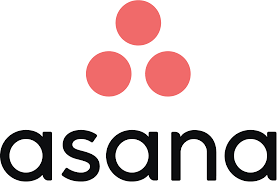
Asana is a fantastic tool for teamwork and managing your projects efficiently. You can think of it as your team’s central dashboard where you can plan, organize, and track all your tasks and projects. You can easily distribute tasks between your team members, track progress, and stay in sync with everyone.
Additionally, using Asana helps keep an overview of your projects while allowing each team member to know what they need to do and when. You can create task lists, set due dates, assign responsibilities, and even view the calendar to see what needs to be done by when.
Evernote

The app is like your own digital notebook, but with a lot more features. It’s the perfect place to capture all your ideas, to-do lists, and important notes. Think of it as a digital vault where you can store and organize all your information.
You can save text notes, images, web pages, audio files, and even scanned documents. This means you can centralize all your important information in one place and access it from anywhere, whether it’s from your computer, phone, or tablet. Evernote is also perfect for taking notes during meetings, lectures, or brainstorming sessions. You can easily add notes, drawings, sketches, and audio recordings to capture all your ideas in real time.
RescueTime

Wondering where your computer time is going? RescueTime keeps track of all the apps and websites you use throughout the day. Then it shows you where you spend the most time and how you can optimize your schedule. This allows you to make more informed decisions about how to spend your time more productively.
For example, if you find yourself spending too much time on social media or checking email, this tool can help you set boundaries and focus on more important tasks. It also gives you tips on how you can improve your work habits to be more efficient.
Forest

Need to focus? This app encourages you to stay focused by growing a virtual forest while you work, all while avoiding distractions.
The idea is to create a visual incentive to stay focused on your tasks. If you succumb to the temptation to check your phone or distract yourself on the internet, your virtual tree will die. This creates a fun side to stay focused and productive.
Pomodone
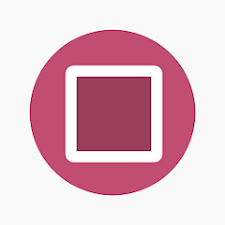
This is a Pomodoro timer, a simple yet powerful tool to improve your productivity. The concept is based on the Pomodoro technique, which consists of dividing your time into 25-minute bursts of intense work followed by a short 5-minute break.
The idea is to work in a focused manner for a short period of time, then take a break to rest and recharge. Pomodone allows you to adjust these work and rest periods to your preferences, helping you maintain a good balance between focus and rest.
Google Calendar

Who doesn't know this app? Google Calendar is your personal online calendar that allows you to plan your appointments, meetings and events in an organized and efficient way. It's like having a digital diary always at hand.
One of the most useful features of Google Calendar is the ability to share your calendars with others. This allows you to stay in sync with your colleagues, family, or friends, allowing them to see your availability and schedule events around your schedule.
Focus@Will

This tool is a platform that offers a selection of music designed to boost your focus and increase your productivity. It's like having your own personalized playlist to accompany you while you work. The concept behind Focus@Will is based on scientific research that has demonstrated the positive impact of music on concentration and cognitive performance. The music offered is specially designed to help your brain stay in a state of deep concentration, minimizing distractions. Whether you prefer classical music, jazz, electro or even natural sounds, you can choose what suits you best.
MindMeister
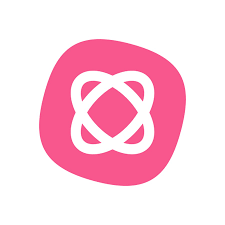
MindMeister helps you organize your ideas and projects with easy-to-create mind maps. It’s like drawing on a virtual whiteboard to structure your thoughts. You can work with your team in real-time and share your plans. It’s a simple and intuitive way to brainstorm and plan. The app offers a variety of tools and features to customize your mind maps. You can add colors, icons, images, and notes to make your diagrams more attractive and informative. This helps you visualize your ideas better and communicate your plans more effectively.
These tools are like valuable allies that simplify your work life. They help you better organize your tasks, stay focused and work more efficiently as a team. So, don't hesitate to try them and adopt them in your daily life to make your professional life easier and more efficient.
So which ones will you try?

